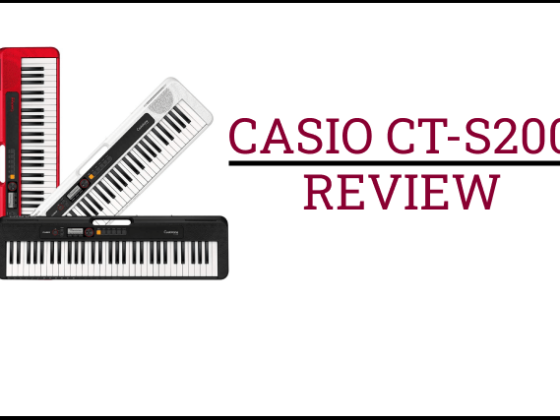If you’re thinking about getting Yamaha PSR-F52, I imagine you are on a tight budget and want to learn if this keyboard will worth your money. In this review, I will try to give my honest opinions about this entry-level keyboard while providing you with other alternatives as well.
Overall, Yamaha PSR-F52 offers what it should for its price. As expected from such a cheap keyboard, it lacks important features for an aspiring beginner such as touch-sensitive keys, midi compatibility, and pedal input. However, to my surprise, it is also equipped with features that I wasn’t expecting to see at this price point.
Without further ado, let’s dig deeper into this keyboard.
Pros And Cons
Pros
- Very lightweight and compact
- Many world sounds and styles from different countries
- Basic functions like metronome, transposition, duo, and split modes
- Fun features like Smart Chord and Sound Boost
- Relatively powerful speakers for the price point
Cons
- Lack of touch-sensitivity
- Lack of sustain pedal input
- No midi-connectivity option
- Not the best build quality
Design
Weighing only 6 lbs/2.8 kg, this extremely lightweight keyboard can make for a backup keyboard for musicians on the go. It is also light enough to be carried by a child.
Other than plugging into an outlet, it can be powered by batteries. In this regard, Yamaha PSR-F52 offers incredible portability.
The keyboard panel displays plenty of functions with colorful icons for even the youngest players to navigate easily.
Keys
Yamaha PSR-F52 features 61 organ-style keys. The main reason why I don’t recommend this keyboard to serious beginners is its keys. They aren’t touch-sensitive, which is crucial to learn how to play in different dynamics. The keys of the PSR-F52 also have the glossy and plastic feeling that is typically seen in lower-quality cheap keyboards.
I know we are talking about a Yamaha keyboard, but I think what Yamaha did with the whole PSR-F series is to lower the quality to make it extremely affordable. The lower quality of this keyboard has to do mainly with the keys and the overall build quality.
Still, you may not need a top-notch keyboard, and this keyboard may work great for you. I’m just warning the beginners who are serious about piano and want to build the fundamentals right with a proper keyboard.
For a budget keyboard with touch-sensitive keys, you can look into these ones:
Sounds
The main selling point of the Yamaha PSR-F52 is the rich sound and rhythm library.
The keyboard is equipped with 144 voices, 46 of which are world voices. In addition, you’ll find 158 auto accompaniment styles 75 of them being world styles. From Latin to Indian styles, the PSR-F52 offers a wide variety of traditional tones and rhythms to experiment with, making it a fun keyboard both kids and adults can enjoy.
The keyboard comes with 69 built-in songs and the free songbook can easily be downloaded from Yamaha’s website.
When it comes to sound quality, I would say it is decent at most. Considering the price point, I wasn’t expecting anything good to be honest. The sound lacks a bit depth and warmth, which is mainly due to the poor speaker system.
There are 32 notes of polyphony in this keyboard, enough for beginner players.
Speakers
Two 2.5W speakers are located on the sides of the keyboard. For the price point, the power of the speakers is actually quite enough. I imagine you won’t take this keyboard to gigs or performances, and for regular practicing and playing around, the volume it produces is sufficient.
The speaker system is not of the best quality with slight distortions heard at the maximum volume. Still, we should treat this keyboard based on its price, and it delivers the best it can for a keyboard under $150.
There is also a headphone jack that you can plug your headphones into or connect the keyboard to an external speaker.
Features
Functions
These are functions you’ll find in the Yamaha PSR-F52. For the price point, I’m surprised to see so many functions. They are all useful to help you make the most out of the instrument.
- Metronome
- Transposition
- Duo mode
- Dual/Layers
- Split
- Panel Sustain
Sound Boost
When you wish to play notes louder or make softer notes more noticeable, you may utilize the Sound Boost, which gives your performance even more strength. I think this feature slightly makes up for the lack of touch-sensitive keys, which is useful for the beginner pianist.
Smart Chord
Smart Chord is a fun feature to enjoy the built-in styles even if you don’t know how to play chords. All you have to do is play the chord’s root note, and the auto-accompaniment will direct you as you play along.
Yamaha PSR-F52 VS Casio CT-S200
Aimed at beginners, both Yamaha PSR-F52 and Casio CT-S200 are affordable options. However, Casio CT-S200 is a much better value for the money, and I’ll explain why.
First, the Casio CT-S200 features midi compatibility, which is very useful when you want to connect your keyboard to your PC or tablet to utilize various piano learning apps. In terms of the build quality, the CT-S200’s keys feel much more natural and the overall build quality is better than the Yamaha. The PSR-F52 has a lot fewer sounds as well, but the tones sound more expressive since the Yamaha uses its superior sampling technology.
In terms of portability, the PSR-F52 weighs less, but I believe the Casio CT-S200 is more portable and practical to carry than the Yamaha PSR-F52 due to the built-in carry handle. Last but not least, the Casio CT-S200 has 48 notes of polyphony compared to the Yamaha’s 32 notes.
The Yamaha PSR-F52, on the other hand, features stronger speakers with 2.5W speakers on each side. Still, if you can stretch your budget just a little bit more, I believe Casio CT-S200 will provide you with much greater value.
If you’re still unsure, you can read my full review of the Casio CT-S200.
Yamaha PSR-F52 VS Yamaha PSR-E273
Both Yamaha PSR-F52 and Yamaha PSR-E273 are entry-level keyboards with similar price points. They both lack touch-sensitive keys and midi connectivity, so I don’t recommend both to serious beginners who plan to commit to playing the piano in the long run. But, if you are trying to decide between the two, hands down, I’d recommend Yamaha PSR-E273 for a number of reasons.
The first reason is that Yamaha PSR-E273 has a sustain pedal input, which the F52 unfortunately lacks.
Both can run on batteries and are very lightweight, though Yamaha PSR-F52 weighs 1.2 kg (2 lbs) less than the E-273. When it comes to sound library, with 401 different tones, the E-273 features significantly more sounds than the F52, though F-52 contains traditional sounds from all around the world.
Adding to the Smart Chord function in the PSR-F52, Yamaha PSR-E273 is equipped with more features such as quize mode and lesson mode. These modes are useful in improving the ear and playing skills of beginners.
Conclusion
To sum up, Yamaha PSR-F52 is a budget keyboard that offers what it can for the price point.
You can get it to test the waters to see if you want to take piano learning seriously. Alternatively, with a weight of a feather, it can make a good backup keyboard for traveling musicians. I also think it can make a wonderful Christmas gift for kids.
Whatever you buy it for, this keyboard will surely keep you entertained with a lot of unique world sounds and styles as well as fun features like Smart Chord.
I hope this Yamaha PSR-F52 review has helped you decide. If you have any comments or questions, please post them in the comments below!